Lua for Dynamic AI in Games
Implementing AI scripting for your game characters
Introduction
Imagine this: you're designing a game. You want a simple enemy that adapts to the player's movements, but every tweak requires you to rebuild the game—again and again. Frustrating, right? What if there were a way to dynamically update your enemy's behavior without recompiling your code? Enter Lua: a lightweight scripting language that integrates seamlessly with C, giving developers flexibility and power.
Once again, we’ll dive into an example of what Lua is capable of. Previously, we explored more complex use cases, such as building a small HTTP server and using Lua API calls from C. This time, however, we’ll focus on a simpler but fundamental task in game development: scripting objects and giving them some level of intelligence.
In this project, a green rectangle (the player) is detected by a red rectangle (the enemy). After a cooldown period, the enemy starts chasing the player. If the player moves far enough away, the enemy returns to its initial position. The enemy's behavior is dynamically controlled by Lua. Along the way, you’ll see how Lua empowers developers to implement dynamic features like AI state machines, script reloading, and more.
The Setup: A Game Built with C and Lua
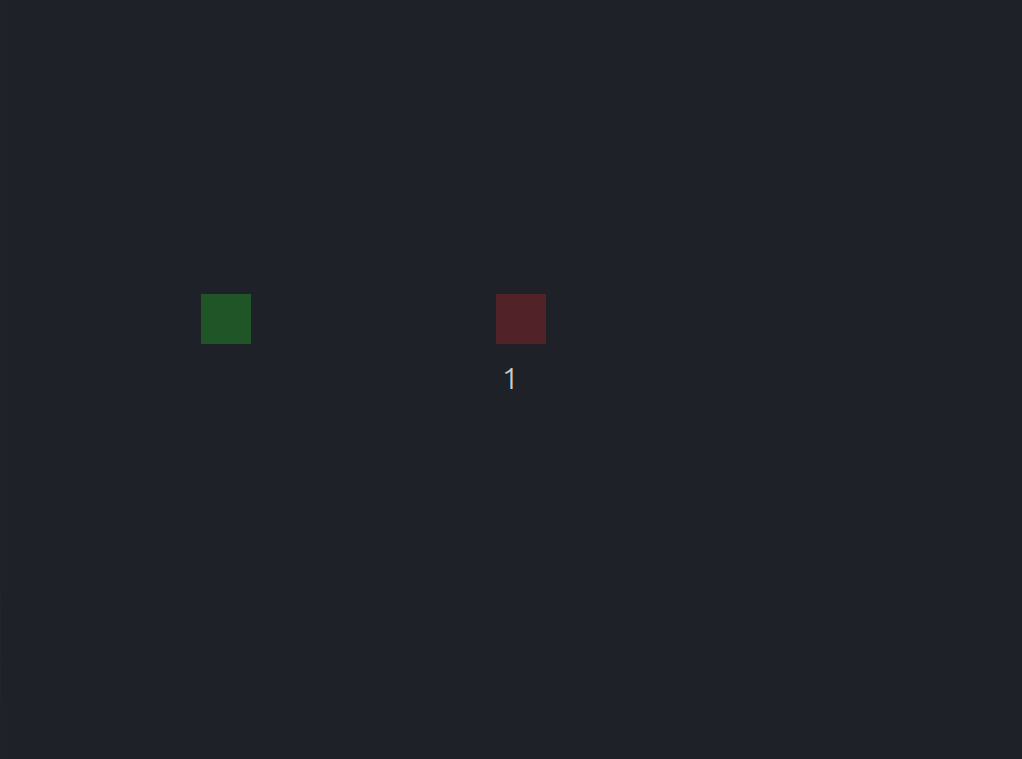
The game is straightforward:
-
The Player: A green rectangle controlled with theWASDkeys. The player moves faster than the enemy, creating a natural challenge. -
The Enemy: A red rectangle controlled by Lua script, which determines its behavior using astate machine. The enemy can idle, chase the player, or return to its starting position based on proximity. -
Dynamic AI: Lua script define the enemy’s AI, allowing real-time adjustments. Pressing theRkey reloads the Lua script, enabling changes to AI logic without restarting the game.
This example not only demonstrates how Lua integrates with C but also highlights practical benefits for game development, including modularity, flexibility, and rapid iteration.
How C and Lua Work Together
At the heart of this project lies the integration of C and Lua, you can learn more in other articles from the blog. The game uses SDL2 for rendering and input handling, while Lua provides the logic for the enemy AI. Let’s break down the highlights of the implementation:
AI Behavior with Lua
The enemy’s AI is implemented as a state machine in Lua with three states:
IDLE: The enemy remains stationary until the player comes within a defined range.CHASING: The enemy moves toward the player when they get close enough.RETURNING: If the player escapes too far, the enemy returns to its original position.
Here’s the Lua function that defines this behavior:
1 2 3 4 5 6 7 8 9 10 11 12 13 14 15 16 17 18 19 20 21 22 23 24 25 26 27 28 29 30 31 32 33 34 35 36 37 38 39 | |
This logic, defined in Lua, is called every frame by the C code, ensuring smooth, real-time enemy behavior.
We also have a global configuration for the enemy, you can change them and reload with R:
1 2 3 4 5 6 | |
Dynamic Script Reloading
Pressing R, calls reload_lua_script function, which reloads the Lua script, allowing developers to test changes immediately. This feature is invaluable for tweaking AI behavior, such as adjusting speed or proximity thresholds, without restarting the game.
1 2 3 4 5 6 7 8 9 10 11 12 13 14 15 16 17 18 19 20 21 22 23 | |
Smooth Movement with Lerp
To ensure natural movement, the enemy’s position is interpolated using linear interpolation (lerp):
1 2 | |
Linear interpolation smoothly transitions between two values based on a ratio, making it essential in game development for animations, movement, and blending, ensuring smooth and realistic changes.
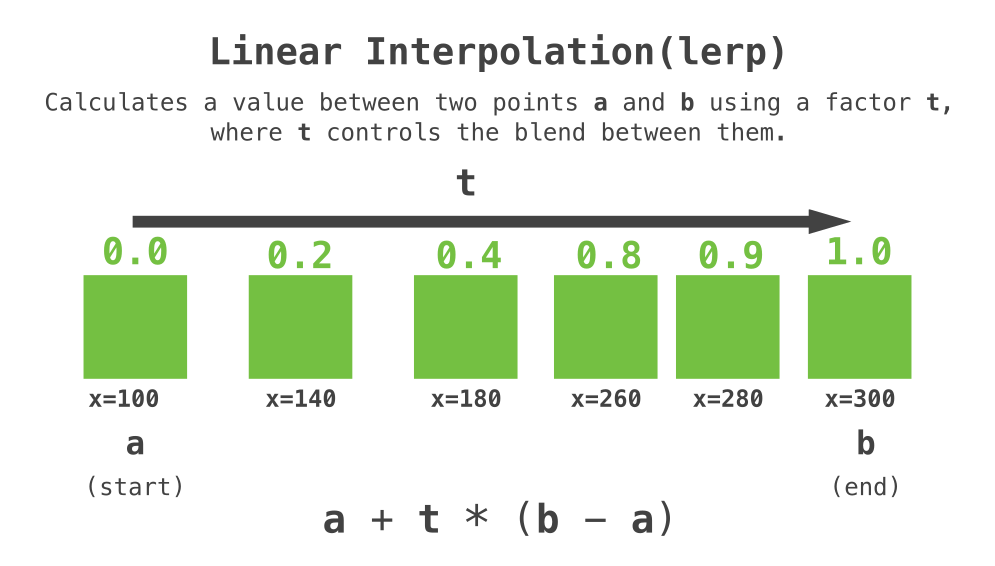 More information on Wikipedia.
More information on Wikipedia.
1 2 3 4 | |
Core C Code Overview
The C code handles the game’s main loop, integrates Lua, and communicates data between the player, enemy, and Lua script. Key components include:
Lua State Initialization
The Lua interpreter is initialized in C, and the enemy script is loaded using the following code:
1 2 3 | |
Data Exchange with Lua
Data is passed between C and Lua using Lua’s stack. For example, the player’s and enemy’s positions are pushed to Lua as tables, and the updated positions are retrieved as return values:
1 2 3 4 5 6 7 8 9 10 11 12 13 14 15 16 | |
Script Reloading
The reload_lua_script function enables dynamic reloading of the Lua script when the R key is pressed. This is achieved by calling:
1 2 3 4 | |
Game Loop
The main loop handles player input, updates enemy behavior, and renders the game:
1 2 3 4 5 6 7 8 | |
These components demonstrate how Lua and C work together seamlessly, with Lua focusing on AI behavior and C managing performance-critical tasks like rendering and input.
The complete source code can be found in the repository.
Why Lua? The Benefits for C Applications
Lua’s lightweight design and easy embedding make it ideal for extending C applications, especially games. Here are key benefits demonstrated by this project:
-
Flexibility: Lua scripts can be edited independently of the core C code, enabling rapid prototyping and iteration. -
Modularity: Separating game logic (Lua) from the engine (C) makes the codebase easier to maintain and extend. -
Dynamic Updates: Features like script reloading allow real-time adjustments, essential for fine-tuning gameplay. -
Performance: Lua’s small runtime ensures minimal overhead, even when called every frame. And you can achieve even better performance withLuaJIT.
Practical Uses and Extensions
With the techniques shown in this example, you can:
-
Expand AI Behaviors: Add states like attacking or fleeing to make enemies more complex. -
Introduce Multiple Enemies: Assign different Lua scripts to various enemies for unique behaviors. -
Create Moddable Games: Allow players to modify or extend game logic by editing Lua scripts. -
Enhance Interactivity: Use Lua to define dynamic environments, such as traps or NPCs with dialogue systems.
Conclusion
This project showcases the incredible potential of Lua in C applications, particularly for games. By combining C’s performance with Lua’s flexibility, developers can create dynamic, modular systems that are easy to modify and extend.
Check the complete code in the repository.
Whether you're building
AIsystems, dynamic environments, or moddable games, the possibilities are endless. So, why stop here? Experiment with this example, expand on it, and let your creativity flow.
Want to explore more about Lua integration, game development, or others Lua applications? Follow this blog for deep dives, hands-on examples, and some programming techniques that will take your projects to the next level!
Thank you!